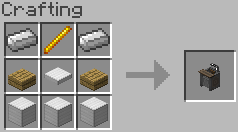This section is part of the Bibliocraft & Add-ons mod by Nuchaz.
Printing Press (Bibliocraft)[]
The Printing Press allows players to make duplicates of any saved written signed Books. In order to use the Printing Press, you must first create a Plate using the Typesetting Table.
How to Print a Saved Book[]
First, you must add Ink to the Plate you created on the Typesetting Table. This can be done by right-clicking the Ink Slot with an Ink Sac in the player's hand. Right-clicking with an empty hand will remove the Ink from the Printing Press.
Next, lay down some blank Books in the lower-left corner of the Printing Press and set the Plate in the middle. The Printing Press will then print your book.
It is recommended that you equip Reading Glasses, Tinted Glasses, or a Monocle from the Bibliocraft mod when using the Printing Press, as it will create a visual marker for each of the areas you can interact with.
Enchanted Plates[]
Enchanted Plates can be used to print Enchanted Books in the Printing Press. The process for using an Enchanted Plate is the same as a normal Plate, but the Enchanted Plate will take durability damage for every volume printed.
The process for creating an Enchanted Plate can be found in the Chase section for the Typesetting Table .
Crafting Recipes[]
| Item Name | Crafting Recipe | Ingredients |
|---|---|---|
| Printing Press |
Iron Ingot x2 Blaze Rod x1 Wooden Slab x2 Weighted Pressure Plate (Light) x1 Iron Block x3 |
| |||||||||||||||||||||||